CreatureBox: An Obstacle Avoidance Evolutionary Simulation
OSS:go:MLJanuary 2nd, 2016
CreatureBox is a simple evolutionary obstacle avoidance demo I wrote inspired by studio otoro’s awesome creatures avoiding planks. I wanted to build something similar for fun and try out golang’s Go mobile project as well, so over the break between semesters I took a little time to write one.
gomobile
The first thing I did was get gomobile up and running, and create a basic main loop to handle events and draw a
quad to the screen during paint events.
One interesting effect of using gomobile is that CreatureBox should work on Windows,
OS X, Linux, Android, iOS, etc, which is pretty cool.
The library and tooling provide a common ground with a portable event model
and opengl access provided for you. I have only tested on OS X El Capitan and Android Marshmallow,
but it seems to work well, and it’s really nice to have the mobile code running on desktop and mobile without an emulator.
On the bad side, I couldn’t find a good method to attain a vsync like refresh rate, all of the continuously updating
pure go demos in the gomobile repository simply create a new paint event at the end of the previous paint event, which
causes the app to use excessive processing time on my laptop. My “solution” was to call time.Sleep() on desktop at
the end of each paint event in order to throttle the processor time used.
The gomobile tooling was definitely very interesting, but pure go apps are definitely still a little rough around the
edges. I think it made a pretty resaonable compromise in this case, and it made focusing on the simulation logic very
straight-forward.
The Simulation
The next thing I did was layout the project structure, divided into the application layer, the simulation, and the simulation further divided into the simulation logic and the “Brain” logic.
The simulation uses llgcode’s awesome draw2d package to draw each frame to a fixed size canvas in order to simplify a number of things. In particular this allowed me to detect collisions and perform raycasts by traversing the canvas’s pixels after drawing the background, walls, and obstacles. Any location with a non-background colored pixel is then obviously a wall or an obstacle, and in this case I intended to treat them the same, so this is allowed me to cheaply and easily implement “killing” creatures that touch a wall or a moving obstacle.
“Brains”
I then implemented the “brains” for the creatures, mimicking the design described in the studio otoro blog post. Each creature has a fully connected two layer (input and output) neural network. Most of the outputs are recurrent like the studio otoro demo. Each creature receives a number of “distance to edge or obstacle” inputs in evenly distributed directions about them as well as the previous output for the recurrent nodes, and produces a turn and move output used for turning left/right and moving forward/backwards every frame. These are then scaled, and applied. You can see which way a creature is facing by the white dot drawn on them towards their current “forward” direction.
Evolution
Lastly I implemented the key component (evolution) by adding logic to track the number of frames each creature has been
“alive” for, storing the weights of the best creatures. I also performed a finalpass over the logic to optimize things
a little bit (mainly minimizing un-necessary allocations).
Every n-th frame a number of new creatures are spawned, some of which have brain patterns cloned from the all time best
creatures so far, some with a combination of two of the best, and some purely random. Eventually creatures better at
staying alive will become more common but there will always be purely random creatures. Creatures do not “breed” or
“grow” like the studio otoro demo, but they do have a “frames alive” score used to determine which brain patterns
perform best, and the best are spontaneously reproduced each cycle.
The color of each creature is based on the average of their brain weights divided into 3 chunks for the RGB channels allowing some limited visualization of similarity between creatures (“clones” will be the same color for example).
Wrap-Up
All told, this project was pretty fun to work on.
Here’s two a gifs of the result running on my laptop (the second gif has more evolved creatures):
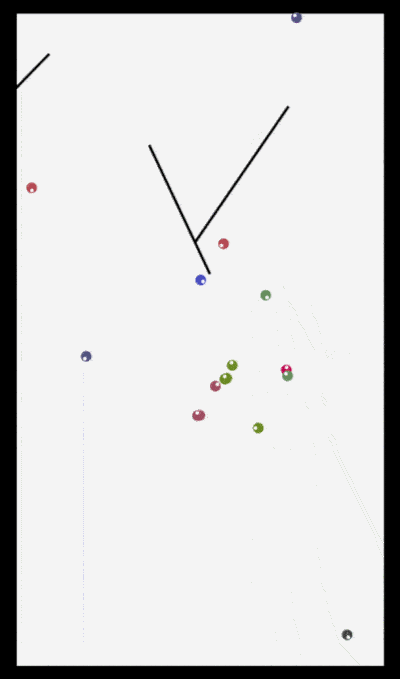
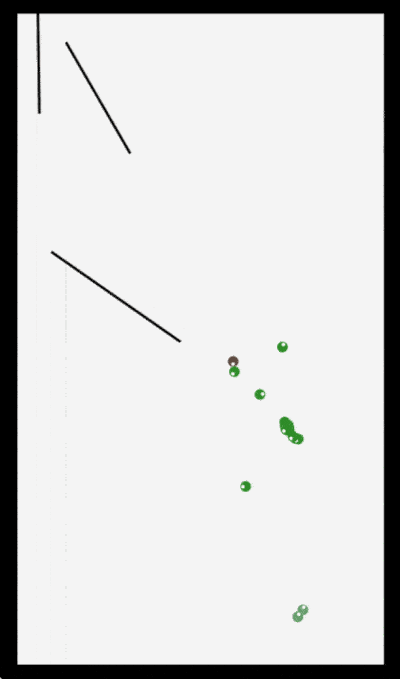
I posted the project to my twitter before I wrote this post and received a kind reply from @hardmaru of studio otoro:
@BenTheElder nice implementation of creatures-avoiding-planks in golang. Have you thought abt using q-learning n-nets rather than evolution?
— hardmaru (@hardmaru) January 2, 2016I may just have to explore that for my next project (I replied back).